Video Gamer is reader-supported. When you buy through links on our site, we may earn an affiliate commission. Prices subject to change. Learn more
Here are the best graphics settings for Forza Motorsport (2023). Whether you’re trying to get the best performance out of the game’s different graphics modes, or experience the thrill of the ride in 4K with ray tracing and DLSS – we’re going to give you a full run-through.
The latest installation in the franchise offers up a fantastic selection of graphical fidelity – ray tracing and DLSS are going to squeeze a fantastic level of realism to the game, though you’re going to want to check up on your hardware before you give it a go. For example, you might want to cross-reference your laptop against the best gaming laptop for Forza before you commit to playing the game on a rig that might not work properly.
However, if you are swinging below the game’s recommended graphics settings – our performance optimisations should sort you out.
What are the best graphics settings for Forza Motorsport?

We’re going to give you a selection of performance and fidelity graphics settings for Forza Motorsport. We’re aware that not all gamers will be playing on the best gaming PCs, so we’re going to be setting up the optimal settings for anyone on budget gaming PCs or on budget graphics cards.
Forza Motorsport graphics settings for performance
- Full-screen – On
- Resolution – 1920 x 1080
- Show framerate – Off
- Nvidia DLSS – Ultra Performance
- Dynamic render quality – Medium
- Performance target – 60 FPS
- Resolution scale – 100%
- Image modifiers – 4x Anisotropic
- Raytracing quality – Off
- RTAO quality – Auto
- Shadow quality – Low
- Car model quality – Medium
- Car livery quality – Medium
- Windshield reflection quality – Medium
- Mirror quality – Low
- Track texture quality – Medium
- Particle effects quality – Low
- Motion blur quality – Medium
- Lens flare quality – 0
We’ve calibrated these graphics settings with performance optimisations in mind. The game can be pretty graphically intensive at times, so getting yourself set up like this will significantly reduce frame rate drops and any issues you could encounter.
Alongside that, it’s heavily recommended that you make use of DLSS in Forza Motorsport. You’re also going to want to make sure you have ray tracing disabled as this is only going to impinge on the best graphics settings for performance in Forza Motorsport.
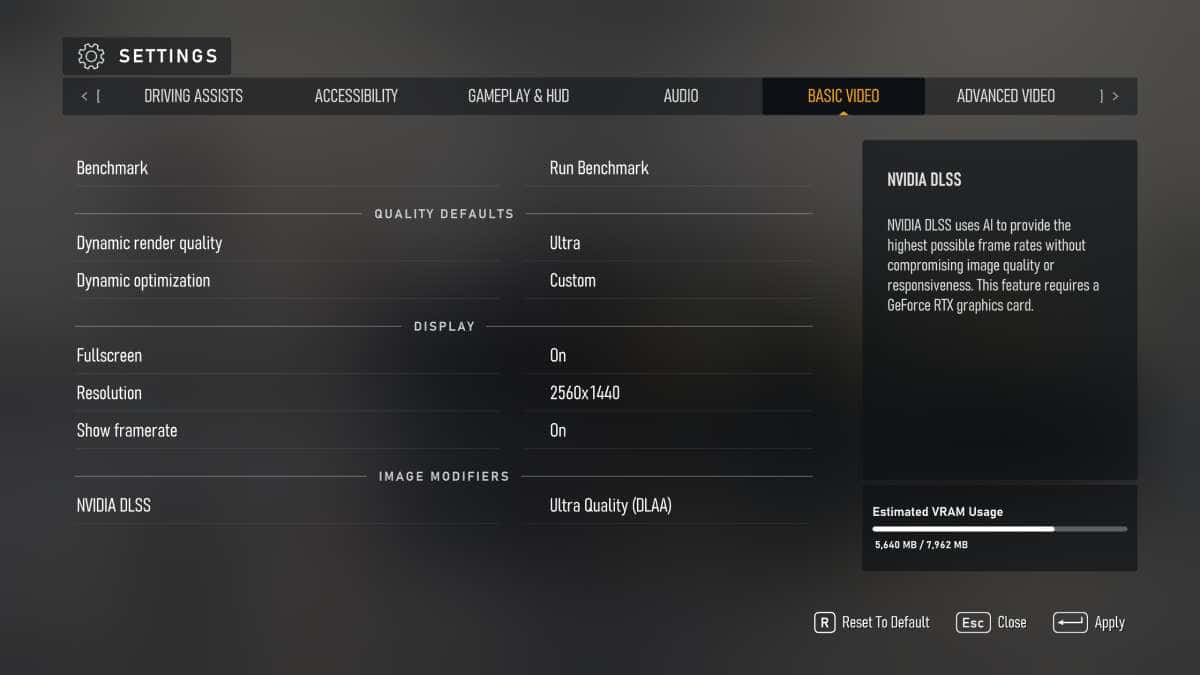
We’re going to keep this page updated with the latest information on how to optimise Forza Motorsport for performance and high FPS. Follow these steps for the best in-game experience possible.
