Video Gamer is reader-supported. When you buy through links on our site, we may earn an affiliate commission. Prices subject to change. Learn more
It’s time. Let’s talk about the Lenovo Legion Go and the ASUS ROG Ally
With Lenovo’s Legion Go release date on the way, it’s time to take a look at your set up and see whether it’s time for an upgrade or to stick with the ROG Ally. Alternatively, if you’re new to handhelds and think you might want one, then welcome! We’re going to be dissecting these two iconic handheld devices and work out which one you should go for.
Let’s get straight into it.
Lenovo Legion Go vs ASUS ROG Ally – Price
To get started, let’s talk about the price. With both these handhelds being impressive tools with unique features, the price difference can often be a make or break. However, at the time of writing the Lenovo Legion Go and the ASUS ROG Ally share the same price of $699.
Make sure you know where to buy the ASUS ROG Ally if you’re wanting to purchase it.
How does the performance compare between the ASUS ROG Ally and the Lenovo Legion Go?
| Specification | ASUS ROG Ally | Lenovo Legion Go |
|---|---|---|
| GPU | AMD RDNA 3-based graphics | AMD RDNA 3 Graphics (up to 12 cores) |
| CPU | AMD Ryzen Z1 Extreme | AMD Ryzen Z1 Extreme |
| RAM | 16GB LPDDR5 | 16GB LPDDR5x 7500MHz |
| Storage | Up to 512GB SSD | 256GB, 512GB, 1TB PCIe 4.0 NVMe M.2 2242 SSD |
| Battery | 40Wh with 65W charging | 49.2Wh with 65W charging |
CPU
Both the Legion Go and the ROG Ally share the same AMD Ryzen Z1 processors. These processors are powerful so they both deserve credit. It is important to remember that they are mobile CPUs and a handheld wont provide gaming laptop or PC level performance. Make sure you’ve adapted your settings to medium to low, and had a fiddle with the scaling and aspect ratios.
In terms of the ROG Ally, if we were to compare it to a laptop then it would be the equivalent of around an Intel 10th generation paired with a GTX 1650. The GTX 1650 graphics card provides moderate-end 1080p gaming.
GPU
Both the ROG Ally and the Legion Go use AMD’s RDNA 3 architecture. RDNA 3 has the capacity to bring brilliant graphics to both the handhelds. In comparison to the previous iteration, the RDNA 3 should bring up to a 1.x performance lift for ray tracing than the RDNA 2. To get a more detailed breakdown of the improvements, check out the comparison of the RDNA 2 and the RDNA 3. Additionally, you can check out a more detailed breakdown of the equivalent GPU of the ASUS ROG Ally which would apply for the Legion Go as they share the same RDNA 3 architecture.
RAM
Now, onto the RAM. The two handheld devices share the same amount of RAM but the Legion Go has faster RAM which means that it will provide a more versatile and immersive gaming experience. This is not to say that the ROG Ally isn’t a great, portable choice. It’s just not as good as the Legion Go in the Ram department. However if you already have a ROG Ally, it could be worth understanding the best ROG Ally performance and battery settings to see if perhaps it just needs some in-device TLC.
How does the display of the Lenovo Legion Go compare to the ASUS ROG Ally?
| Specification | ASUS ROG Ally | Lenovo Legion Go |
|---|---|---|
| Size | 11.02 x 4.37 x 0.83-1.28 inches | With controllers: 11.8 x 5.15 x 1.61 inches Without controllers: 8.27 x 5.15 x 0.79 inches |
| Resolution | 1920 x 1080 pixels | 2560 x 1600 pixels |
| Refresh Rate | 120Hz | 144Hz |
| Brightness | 465 nits | 500 nits |
| Display Type | 7-inch IPS LCD | 97% DCI-P3 color gamut |
Size
Let’s talk size. Despite the figures suggesting the two devices are similar in size, the Legion Go actually comes out on top. Because the controllers can come off the Legion Go, it means that overall the size of the screen is bigger. Where the ROG Ally screen sits around 7 inches, the Legion Go is just over 8 inches.
Overall, the devices will feel similar when held in your hands but the Legion Go is not only slightly bigger, it has a larger screen too.
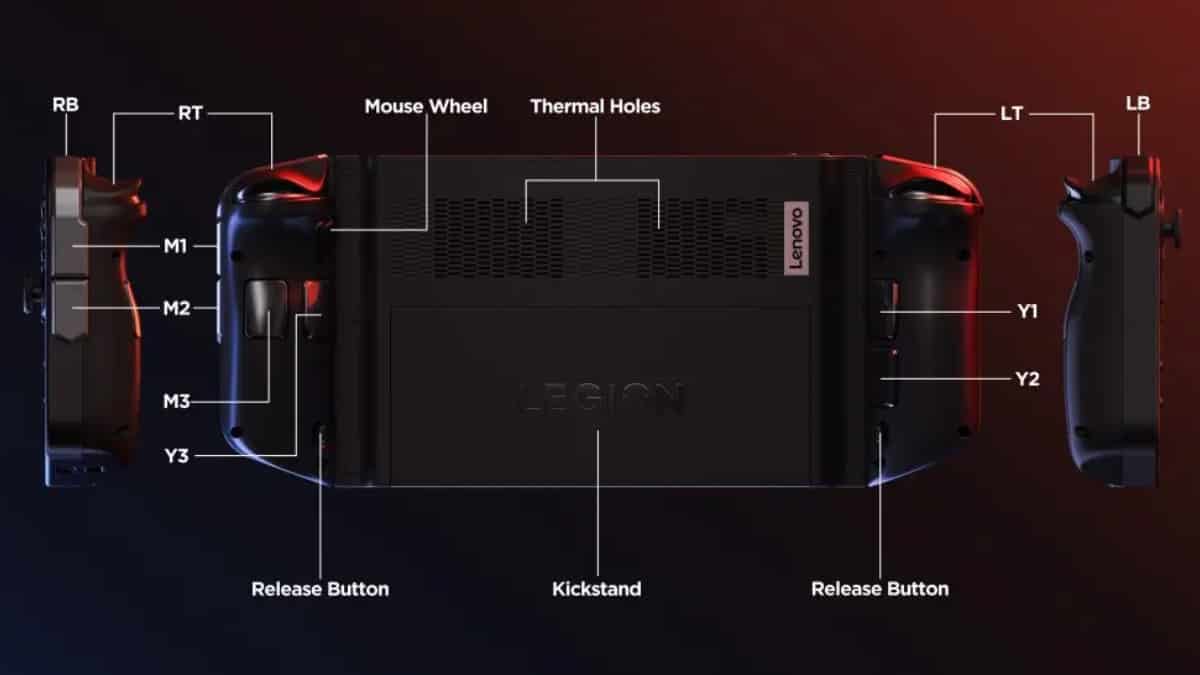
Resolution
When it comes to the resolution, the Lenovo Legion Go comes out on top with a QHD+ screen in comparison to the ROG Ally’s FHD screen. The ROG Ally still provides stunning gameplay but having that extra resolution will really contribute to the immersive gameplay.
Refresh rate
Once again, the Legion Go has to take the lead with a 144Hz refresh rate. Playing with a higher refresh rate on the Legion Go will result in the game feeling fast and more succinct. The ASUS Rog Ally still has an impressive 120Hz refresh rate so you can still be assured in fluid gameplay.
Brightness
With the Legion Go capable of up to 500 nits of brightness which is 35 more nits than the ROG Ally. It means that the Legion Go can reach a brighter, more visible brightness than its competitor.
Display type
The ROG Ally’s display sees a 7-inch IPS LCD with a color accuracy rating at 80% of of DCI-P3, which is solid for most games. However, it’s not as good as the Legion Go which, breezes ahead with a 97% DCI-P3 color gamut.
How does the design of the Lenovo Legion Go compare to the ASUS ROG Ally?
Joysticks
Where the ROG Ally has everything in one device so that it is easy-to-use, portable and ergonomic, the Legion Go can actually be disassembled. What we’re talking about here is one of the Legion Go’s most notable features. With the addition of a kickstand, the Legion Go can be propped up on itself and the controllers can be detached. It means that you have more agency and customization for how you play on your handheld.
AR
The Legion Go can also be paired with the Lenovo Legion Glasses where, with the power of AR and micro-OLED technology, you can access a large screen viewing experience. It does come with a price however of around $300, at the time of writing.

Whilst the ROG Ally can be paired with AR glasses, ASUS don’t have their own glasses, resulting in connectivity and pairings issues.
Ports
The Lenovo Legion Go has dual USB Type-C ports meaning it has pretty impressive connectivity. Users can dock and charge their device whilst simultaneously connecting accessories because of plug-and-play features supporting DisplayPort 1.4 and Power Delivery 3.0 support.
The ROG Ally on the other hand has a single USB-C 3.2 Gen2 port which is part of a larger ROG XG Mobile Interface. The USB-C port supports data, power, Ethernet and video output through DisplayPort 1.4 connectivity using the right adapters.
Weight
The Legion Go weight sees a total weight of 850 grams. When the controllers are detached the weight then drops to 640 grams. The ROG Ally on the other hand is 607 grams. For handheld devices, having a light weight device makes the difference. If you’re playing for a solid amount of time, you don’t want the weight to interfere with your gameplay.
Final word
Judging by the information we have acquired, the Legion Go comes out on top in terms of performance, customisation and overall quality. However, in many areas it only wins by a small amount or is the same level as the ROG Ally. The point being that the ROG Ally still is a great device that can provide brilliant 1080p gaming.

