Video Gamer is reader-supported. When you buy through links on our site, we may earn an affiliate commission. Prices subject to change. Learn more
If you’ve been trying to access Twitter recently, and you’re experiencing the ‘rate limit exceeded‘ issue, here’s what it means, and perhaps more importantly, what you can do to fix it.
Twitter has recently faced many changes, the most notable of which is new ownership under Elon Musk. Since then, the platform has seen huge changes to its UI, function, advertising value, and public receptions. The most recent change implemented tackles something called the ‘rate limit’ and effectively imposes a limit to the amount of Tweets that non-Twitter-Blue users can see.
What does ‘rate limit exceeded’ mean on Twitter?
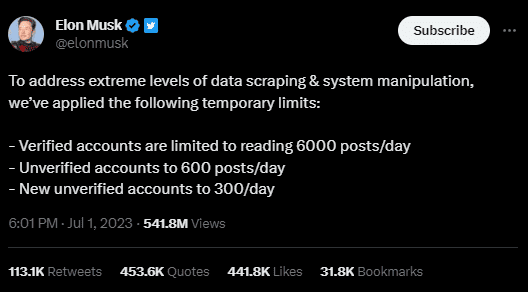
Elon Musk addressed the ‘issue’ in a Tweet explaining that there are, apparently, ‘extreme levels of data scraping & system manipulation’ which is why they have implemented a rate limit cap. While the original tweet displays deflated figures, Musk retroactively raised them slightly following the Twitter fall-out. This effectively means that verified accounts can access 10K posts per day, unverified accounts can only see 1K posts, and new unverified accounts are limited to 500 posts.
In a sense, Twitter has become even more ‘pay-to-win’ than it was before.
The ‘rate limit exceeded’ issue occurs when you get past how many tweets you can see per day. It’s a very frustrating message to have received, and has (ironically) prompted the popularity of the hashtag #TwitterIsDead on Twitter.
How to fix Twitter’s ‘rate limit exceeded’ issue?
If you’re experiencing the Twitter rate limit exceeded issue, here’s what we would recommend to try and solve it.
- Sign up for Twitter Blue
- Use a VPN
- Create multiple accounts
- Switch platforms
Sign up for Twitter Blue
The most viable option is signing up for Twitter Blue. The two payment options (in the UK, at least) will cost you £11/month on mobile, or £9.60/month on web.
Unlocking Twitter Blue will ‘verify’ your account, meaning you can access up to 10,000 posts each day. This will be a nearly 10x upgrade over the baseline limit. However, you really have to weigh up if the £100 – £115 yearly cost is going to be worth it.
Create multiple accounts
If you’re experiencing this issue with your account rate limit exceeding Twitter’s cap, you can try and make multiple accounts. For instance, you could have an account that follows gaming content specifically, or you can have one that is exclusively for world news.
Use a VPN
According to The Metro, you can use a VPN to circumvent the rate limit exceeded issue. This is not a tried and tested solution from us, though it’s certainly worth a try. You can force quit Twitter on your device, then load up your VPN and then reload Twitter. This may work, however as the Twitter API will likely be checking accounts rather than IPs, this might not work as well as signing up for Twitter Blue.
Switch platforms
Apparently, it’s possible to circumvent Twitter’s rate limit by heading over to a different web-browser, entering incognito, and browsing from there.
We haven’t tried this out for ourselves, however we think this is an unlikely solution.
Recent changes have had people looking for the best Twitter alternatives, one of which might be BlueSky, which is boarded by Jack Dorsey (Twitter’s original founder). Twitter itself is currently experiencing a high rate of users seeking different arrangements for their Tweet fix, perhaps suggesting the current owner should be focusing on his possible fight against Mark Zuckerberg.
