Video Gamer is reader-supported. When you buy through links on our site, we may earn an affiliate commission. Prices subject to change. Learn more
Now that the game has launched, let’s go over the best graphics settings for Honkai Star Rail on PC and phone.
The latest game from the developers of Genshin Impact, Honkai brings a fresh set of visuals to the gacha genre. Launched on PC and mobile at first, we’re still awaiting a PS5 release date for the game. In the meantime, if you’re ready to start playing, you’re going to want to make sure you’re gaming with the best settings for graphics.
Honkai Star Rail won’t require a lot, but we know that there’s going to be gamers playing on a range of devices, whether that’s the best gaming PCs, cheap gaming laptops, or even the best mid-range phones. We’re going to offer up the best settings for performance graphics and high-fidelity experiences on PC and phone.
Honkai Star Rail best graphics settings on PC
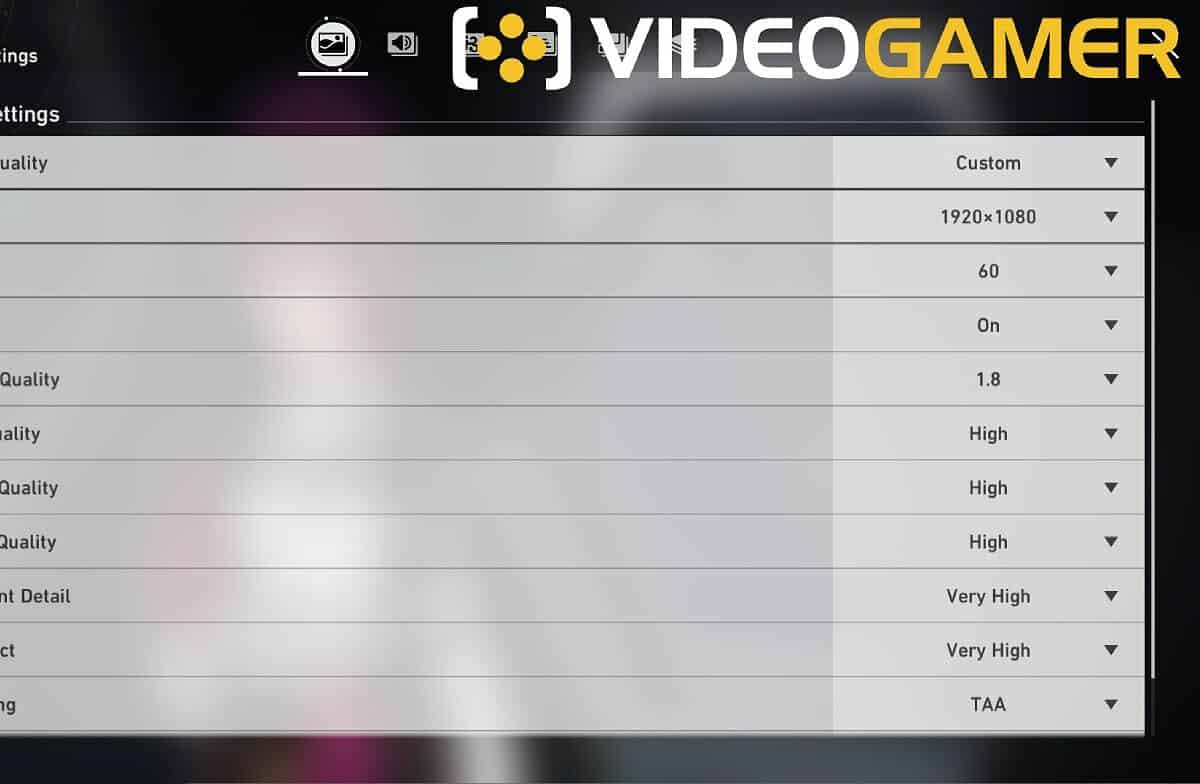
HSR isn’t a particularly difficult game to run, with the minimum PC system requirements not asking for much. If you’re still struggling with getting the game to run well – have a look at our best performance settings.
Honkai Star Rail best graphics settings for performance on PC
The main thing to consider with Honkai Star Rail’s graphics settings is the frame-rate and rendering quality. On PC, FPS is capped to 60. If you’re really struggling with performance, you might consider reducing to 30FPS, though we imagine most systems should be fine.
- Graphics Quality – Custom
- Resolution – 1920 x 1080 (Full Screen)
- FPS – 60
- V-Sync – Off
- Rendering Quality – 1
- Shadow Quality – Low
- Reflection Quality – Low
- Character Quality – Low
- Environment Detail – Medium
- Bloom Effect – Medium
- Anti-Aliasing – FXAA
- Light Quality – Medium
Honkai Star Rail best graphics settings for high-fidelity experience on PC

If you’re looking to get the best graphics out of the game, you might consider amping up the settings a little. While you can’t game past 60FPS, realistically there’s little reason to as the game is not a first-person-shooter.
- Graphics Quality – Custom
- Resolution – Maximum (Full Screen)
- FPS – 60
- V-Sync – On
- Rendering Quality – 2.0
- Shadow Quality – High
- Reflection Quality – Very High
- Character Quality – High
- Environment Detail – Very High
- Bloom Effect – Very High
- Anti-Aliasing – TAA
- Light Quality – Very High
Best GPU settings for Honkai Star Rail
If you’re trying to optimise the game outside of the in-game settings, you might be interested in trying out the following GPU settings:
Nvidia Control panel settings for Honkai Star Rail:
- Image Scaling – On
- Triple Buffering – On
- Ambient Occlusion – Performance
- Anisotropic Filtering – Application Controlled
- Antialiasing FXAA – Off
- Antialiasing Mode – Application Controlled
- Antialiasing Transparency – Off
- Low Latency Mode – Ultra
- Optimize for Computer Performance – On
AMD Radeon settings for Honkai Star Rail:
- Anti-Lag – On
- Image Sharpening – On
- Vertical Refresh – Off
- AA Method – Multi Sampling
Best graphics settings for Honkai Star Rail on smartphone / mobile (performance/fidelity hybrid)

If you’re playing on mobile, you’re luckily going to have very similar graphics options as on PC. LIkely, the game is a direct port from mobile to PC. Regardless – here are the best settings:
- Graphics Quality – Custom
- Resolution – High
- FPS – 30
- Custom Borders – 110
- Shadow Quality – Medium
- Reflection Quality – Medium
- Character Quality – High
- Environment Detail – Medium
- Bloom Effect – Medium
- Anti-Aliasing – TAA
- Light Quality – Very High
These settings should work really well for all phones, whether they’re designated gaming phones or not.
Frequently Asked Questions
Is Honkai Star Rail a hard game to run?
Honkai Star Rail is not necessarily a hard game to run at all, and most devices should be able to run it smoothly. Using our recommended graphics settings will help, surely.
What game engine does Honkai Star Rail use?
Honkai Star Rail was developed in the Unity game engine.
